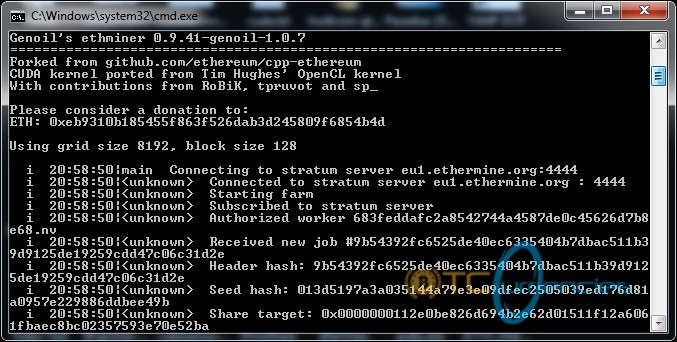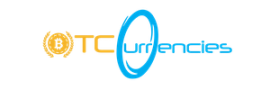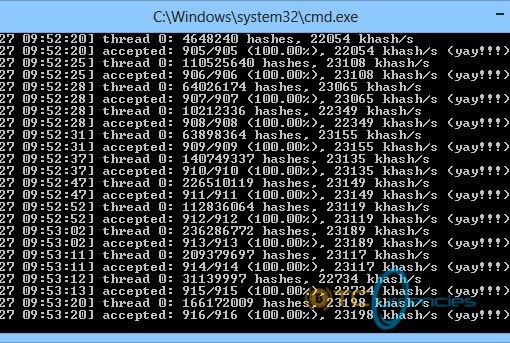Though far behind, Ethereum has the second largest market capitalisation after Bitcoin among the crypto currencies. Mining crypto currencies had been a highly technical matter even though it is not very difficult for the one who has the basic idea of how a Windows PC works. Ethminer is mining software used for mining Ethereum in a PC.
Though far behind, Ethereum has the second largest market capitalisation after Bitcoin among the crypto currencies. Mining crypto currencies had been a highly technical matter even though it is not very difficult for the one who has the basic idea of how a Windows PC works. Ethminer is mining software used for mining Ethereum in a PC.
The essentials to run a mining operation are a very high-quality PC with Graphics Card (GPU) of at least 2 GB memory. The PC also must have a Windows Operating System of X64 version and enough free space since the required software will consume a lot of space. The mining process requires three types of software. The most important one is the mining software which actually does the mining work. Ethermine is the best one for this work. The other two software is required to set up a link between the PC & the Ethereum Network and to store & transfer the currency received. Geth-Win64 works as the linking software and Ethereum-Wallet-Win64 works as the currency wallet.
Before starting mining, a few setups will be required. It is suggested to create a unique folder in the hard drive where all the software will be dumped. Since the process will be done in command prompt environment, it is extremely important to give a unique name to the folder which can be easily identifiable. It is also suggested to give a short name (for example ‘cryp’ or ‘CRETH’) to minimise typing on the command prompt. The mentioned software should be dumped and extracted in separate subfolders in this folder only. After all the software is ready the mining process can start.
On the command prompt, the unique folder has to be accessed. This can be easily done by typing ‘cd\(folder name)’ and pressing ‘enter’. Once the unique folder becomes current directory on the command prompt, type ‘geth account new’ and press ‘enter’. By this, the Geth-Win64 will create a new account. In this stage, it will ask for setting up a password. The password has to be created and remembered. Among the extracted files of Ethereum-Wallet-Win64, there will be one named ethereum-wallet.exe. This is an application file. Once it is run it will synchronise and download the blockchain. When the download finishes it will ask for a password. This is the password of the wallet and is different from the one created for Geth-Win64.
To mine using Ethminer, Dwarfpool is a very helpful tool. At this stage, on the command prompt console, type ‘geth –rpc’ and press ‘enter’. This will run a synchronisation program and when a message reading ‘imported 0/1 blocks (0 queued 0 ignored)’ appear it will indicate the end of the synchronisation.
Now, another command prompt console has to be opened and the Ethminer folder has to be made the current directory. After that, a very long command has to be typed. In this one has to be extremely conscious since a minor typo will not run the program. The command will start with ‘ethminer’. After that, depending on the GPU on the PC ‘ –G/ -U’ has to be typed. ‘ –G’ is the code for AMD GPUs and ‘ –U’ is the code for nVidia GPUs. After that, the address of the mining pool has to be typed preceded by ‘ –F’. In the case of dwarfpool ‘http://eth-eu.dwarfpool.com:80/YOUR_WALLET’ has to be typed. The ‘YOUR_WALLET’ part has to be replaced with the name of the etherium address which can be copied from the wallet. After that ‘ –opencl-platform 1 –opencl-device 0’ has to be typed to select the GPU and at the end ‘ –cl-local-work 256 –cl-global-work 16384’ has to typed to increase the speed. This makes a huge command together. ethminer -G -F http://eth-eu.dwarfpool.com:80/(ethereum address) –opencl-platform 1 –opencl-device 0 –cl-local-work 256 –cl-global-work 16384. Now press enter and after a few moments mining will start. Ethereum balance can be checked visiting the wallet.